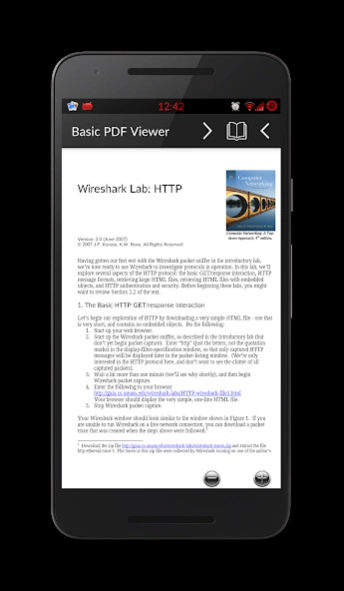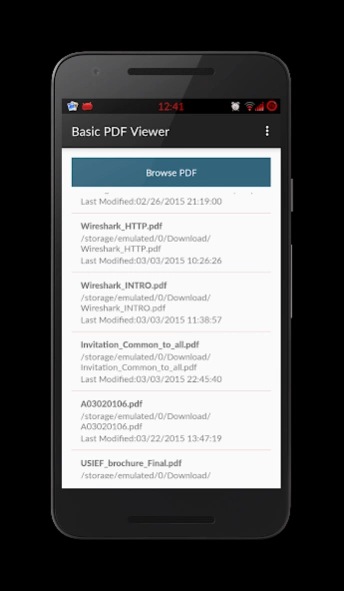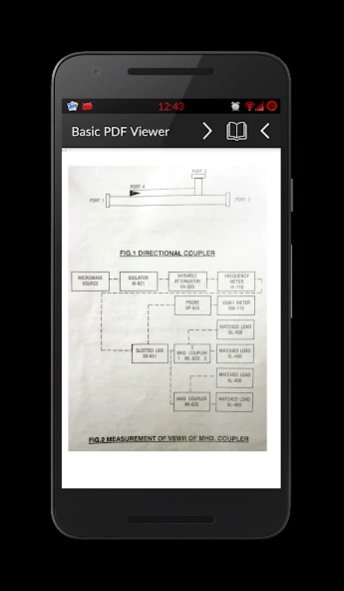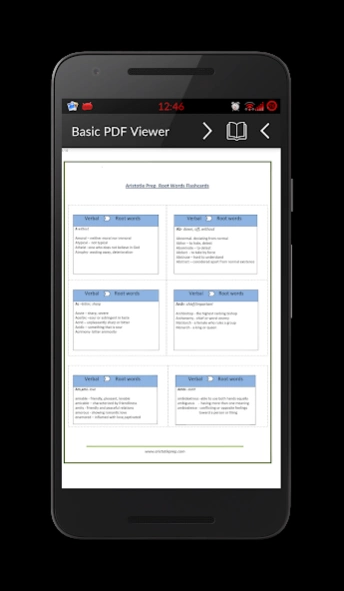PDF Reader 1.25
Free Version
Publisher Description
PDF Reader - Simple and Tiny PDF Reader App to read your precious PDF documents
★Want to read PDF Files, Ebooks, documents? That's what it does! Simple, no brainer
★Want to list all the PDF Files stored in your phone in one place & browse all PDFs you have? We got it covered!
★Low storage capacity in your device for apps? This is the smallest pdf reader you will find on earth! May be you can check on mars for more smaller!
★Looking for simple PDF Manager? Look no further. Click on "Install"
★Want to quickly open PDF Files from email, the web, or any app that supports “Share”? Done.
★Share PDF files easily through other apps like Shareit, gmail etc. Thats easy.
"It is not big and clever", it is in fact a tiniest of all in the playstore i.e. 2.3MB and efficient pdf viewer. This PDF Reader supports basic tables, lists ,images and text but if you want a small size, clear, functional Pdf Reader app that lets you open a PDF from dropbox, the web, gmail ,other email attachments or your local file system then this will get the job done.This PDF reader for android free of cost will save your phone's memory.
It is the basic version , but if you like it please leave a positive review and 5 stars. Every little contribution by your side helps, either it be sharing, reviewing, talking about the app etc. If you don't like it, please email me to tell me what's wrong before leaving me a negative review. That said, due to the volume of email I get, if the message doesn't explain clearly what the problem is and how to reproduce it, I will have to ignore it as this is something I do for free, in my spare time.
Q:Why this PDF reader when there are so many complex PDF viewers ?
A:Truth be told, nobody uses all the features present in complex PDF file readers. Many of them just require the pdf reader to read the PDF without consuming lot of space on their device. This just does that.
Icon Credits :https://icons8.com
About PDF Reader
PDF Reader is a free app for Android published in the System Maintenance list of apps, part of System Utilities.
The company that develops PDF Reader is $@pp Labs. The latest version released by its developer is 1.25.
To install PDF Reader on your Android device, just click the green Continue To App button above to start the installation process. The app is listed on our website since 2023-01-06 and was downloaded 1 times. We have already checked if the download link is safe, however for your own protection we recommend that you scan the downloaded app with your antivirus. Your antivirus may detect the PDF Reader as malware as malware if the download link to com.gappstudios.autowifi3gdataswitch.san.basicpdfviewer is broken.
How to install PDF Reader on your Android device:
- Click on the Continue To App button on our website. This will redirect you to Google Play.
- Once the PDF Reader is shown in the Google Play listing of your Android device, you can start its download and installation. Tap on the Install button located below the search bar and to the right of the app icon.
- A pop-up window with the permissions required by PDF Reader will be shown. Click on Accept to continue the process.
- PDF Reader will be downloaded onto your device, displaying a progress. Once the download completes, the installation will start and you'll get a notification after the installation is finished.